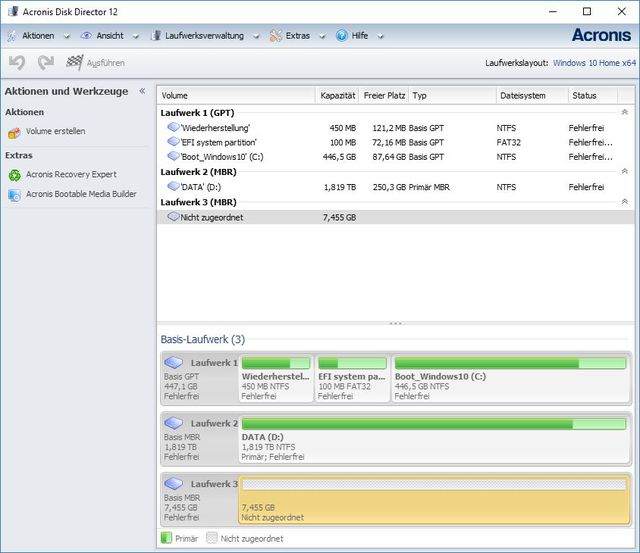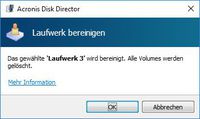| HIFI-FORUM » PC, Netzwerk & Multimedia » Multimediaplayer » DUNE 4K-Player (mit Sigma-Chipsatz) | |
|
|
||||
DUNE 4K-Player (mit Sigma-Chipsatz)+A -A |
||
| Autor |
| |
|
*Peter911*
Stammgast |
#751
erstellt: 25. Jan 2017, 13:10

|
|
|
Hi, naja, es gibt bestimmte Programme (z.B. der DPC-Client) der einen solchen Speicher voraussetzt. |
||
|
ukle
Stammgast |
#752
erstellt: 25. Jan 2017, 16:02

|
|
|
|
||
|
Sledgehamma
Stammgast |
#753
erstellt: 25. Jan 2017, 16:55

|
|
HDMI ist hier Zweitranging, da dir auch HDMI 2.0 nichts bringen würde. Wichtig ist was der SoC kann. Dir entgeht mit der derzeitigen Sigma Generation BT.2020, HDR und 2160p ist auf 30fps beschränkt. Kommt auf deinen AVR an. Am besten einfach selber testen. |
||
|
latte0815
Ist häufiger hier |
#754
erstellt: 25. Jan 2017, 17:41

|
|
|
Was bedeutet das für Filme die ich mit 2160p mit 50 oder 60 Frames abspiele? Ruckeln diese dann? |
||
|
Sledgehamma
Stammgast |
#755
erstellt: 25. Jan 2017, 19:10

|
|
|
Wenn du Glück hast ruckeln sie. Wenn du Pech hast starten sie gar nicht erst. |
||
|
GorillaBD
Inventar |
#756
erstellt: 25. Jan 2017, 20:11

|
|
Das dürfte nichts werden, mit unformatierten Sticks konnte mein Solo 4K lite nichts anfangen. Formatiere ihn mal auf NTFS oder FAT32 und lasse ihn danach LEER (heisst keinerlei Daten aufspielen), dann sollte er für den Dune zur Formatierung als Systemspeicher zugänglich sein. Nach dem Formatieren am PC bitte drauf achten, dass er "sicher" entfernt wird, also erst logisch auswerfen und dann aus der Buchse ziehen. GLG GBD [Beitrag von GorillaBD am 25. Jan 2017, 20:13 bearbeitet] |
||
|
Bartimausi
Stammgast |
#757
erstellt: 25. Jan 2017, 21:13

|
|
|
Nutzt Ihr My Collection ? Wenn ja, wie groß ist Euer Archiv ? Bei mir sagt der Scraper, das er keinen Platz mehr für Bilder hat. Ca. 650 Filme, nutze nur den internen Speicher |
||
|
GorillaBD
Inventar |
#758
erstellt: 25. Jan 2017, 21:19

|
|
...was Dich aber alles nichts nützt, wenn der interne Speicher halt eben vom Platz nicht mehr ausreicht.  Die Nutzer der MyCollection werden das ab einer bestimmten Filmanzahl merken, weil die Bilder und die Datenbank halt eben Speicherbedarf haben, der mit der Grösse der Sammlung kontinuierlich anwächst. GLG GBD. [Beitrag von GorillaBD am 25. Jan 2017, 21:20 bearbeitet] |
||
|
*Peter911*
Stammgast |
#759
erstellt: 25. Jan 2017, 22:32

|
|
|
Nabend, danke Männers! Der Stick darf nicht formatiert sein. Dafür reicht aber auch die stinknormale Kommandozeile von Windows. Habe den Stick einfach blank gemacht mit diskpart, sodass er nicht mehr als Volume zu erkennen war. Erst hiernach konnte der 4K den Systemspeicher einrichten. Dieser ist übrigens nicht langsam. Beim DPC Klienten geht das alles sogar noch recht flott. |
||
|
bimi22
Stammgast |
#760
erstellt: 26. Jan 2017, 07:51

|
|
Also so viele Filme habe ich nicht. Habe jetzt auch nicht alle in My Collection genommen. Ich glaube Du kommst bei dieser Anzahl von Filmen nicht um eine interne SSD herum. Kann aber gut sein, dass es dann länger dauert bis diese Filme in MyCollection angezeigt wird. Jetzt geht es ja zügig. Falls Du es machst, berichte mal von Deinen Erfahrungen bzg. dem Geschwindigkeitsverlust. [Beitrag von bimi22 am 26. Jan 2017, 07:53 bearbeitet] |
||
|
bimi22
Stammgast |
#761
erstellt: 26. Jan 2017, 08:00

|
|
Ist immer die Frage wieviele Filme man in diesen Format abspielen wird. Wenn Dir diese Option wichtig ist, musst Dir einen anderen Player suchen. Da meine Filme fast nur aus 1080p Filmen besteht, ist diese Option für mich unwichtig. Wichtiger für mich ist auf jeden Fall das volle Bluray-Menue bei Iso File zu haben, und die perfekte Wiedergabe ohne ruckeln. Ich bin sehr zufrieden damit. Und auf meinen Oled sieht es perfekt aus. |
||
|
Junger_Schwede
Inventar |
#762
erstellt: 26. Jan 2017, 08:24

|
|
Du musst in den MyCollection Einstellungen auswählen, dass nur die Vorschaubildchen installiert werden sollen (sonst nichts), dann passt massiv mehr MyCollection auf den Dune.   |
||
|
Bartimausi
Stammgast |
#763
erstellt: 26. Jan 2017, 09:02

|
|
Moin, danke für den Tip. Werde ich mal machen. Zieht der dann die restlichen Bilder live aus dem Netz beim Aufruf ? Nachdem ich gestern weiter getestet hatte, stieg MC aus nachdem ich einen Film starten wollte. Auf dem Bildschirm kam nur ein grosser Hinweis: "Not supported" Habt Ihr ne eMailAddy von Dune wenn man weitere Verbesserungsvorschläge einreichen möchte ? Ich hätte gerne weitere Infos zu den Tonspuren, Dateigrösse, Aspectratio (aus IMDB nicht von BD) usw. Bin da noch zu sehr von yaDis verwöhnt |
||
|
Junger_Schwede
Inventar |
#764
erstellt: 26. Jan 2017, 09:58

|
|
Dabei geht es vor allem nicht um die Bilder, sondern u.a. um die relativ überflüssigen Filmvorschauen, die standardgemäss auch heruntergeladen werden. Wer schaut bzw. braucht die sich schon?  Das reicht, wenn die heruntergeladen werden, wenn man sie sich anschauen möchte.  [Beitrag von Junger_Schwede am 26. Jan 2017, 09:59 bearbeitet] |
||
|
werlechr
Stammgast |
#765
erstellt: 26. Jan 2017, 10:32

|
|
|
Kann mir jemand mal sagen was es mit dem 1.4er HDMI nicht funktioniert? 4K brauch doch 2.0, oder? Was hab ich dadurch für Einschränkungen? Ich hatte damals einen Dune HD gehabt. Echt ein geiles Gerät und Super Bild!! |
||
|
bimi22
Stammgast |
#766
erstellt: 26. Jan 2017, 12:13

|
|
|
Das mit dem Hinweis mit dem "Not Supported" hatte ich auch. Immer wenn ich ein BD-Iso File abgespielt hatte. Hatte da den Dune Lite gehabt. Nun habe ich den Dune Solo 4k günstig bei Ebay ersteigert. Der alte ging zurück an Amazon. Auf jeden Fall kommt diese Meldung nun nicht mehr. Jetzt klappt es ohne Probleme oder Hinweise. Auch der Netzwerkbug beim Dune Solo Lite ist nun weg. (das beim Neustart nur die gelbe LED vom Netzwerk angeht, 100Mbit-Verbindung). |
||
|
GorillaBD
Inventar |
#767
erstellt: 26. Jan 2017, 18:31

|
|
Das wird imho in der Tabelle dieses Wikis recht gut erklärt: ->  https://de.wikipedia...Multimedia_Interface https://de.wikipedia...Multimedia_InterfaceGLG GBD |
||
|
Tigi_6
Ist häufiger hier |
#768
erstellt: 29. Jan 2017, 09:38

|
|
|
Hallo, weiß jemand wie man den "Recent Ordner/Menü" löschen oder abschalten kann ohne zu einer alten Firmware zurück zu kehren ? Grund: so alle 4-5 Tage habe ich bei Serien/Filme ca. alle 5 Sekunden einen kurzen Aussetzer, d.h. Bild und Ton werden neu synchronisiert, lösche ich alle Daten in diesem Recent Ordner/Menü, habe ich wieder Ruhe. VG Tigi |
||
|
Bartimausi
Stammgast |
#769
erstellt: 29. Jan 2017, 09:52

|
|
|
Unter Anwendungen oder so musst Du das Paket mit MYCollection löschen, dann ist der Ordner weg. Allerdings auch die Wiedergabe von BD-Menüs sowie MyCollection..... |
||
|
GorillaBD
Inventar |
#770
erstellt: 29. Jan 2017, 10:11

|
|
|
Eine weitere, imho weniger radikale Methode: In den Anwendungen die Recent-App anwählen (nicht starten), dann die Pop-Up Taste drücken und die App löschen. Dies ist unabhängig von der App MyCollection möglich. GLG GBD [Beitrag von GorillaBD am 29. Jan 2017, 10:12 bearbeitet] |
||
|
Bartimausi
Stammgast |
#771
erstellt: 29. Jan 2017, 10:22

|
|
|
@Gorilla zu1) Das schreibt er ja das er diese Methode anwendet  zu2)  , ich hatte nur mal MyCollection gelöscht, und gesehen, das dann auch "Recent" verschwindet. , ich hatte nur mal MyCollection gelöscht, und gesehen, das dann auch "Recent" verschwindet.Hast Du auch mit dem Lite den Fehler, wenn Du eine BD-ISO über MC startest, das danach der Hinweis "Not supported" erscheint? |
||
|
bimi22
Stammgast |
#772
erstellt: 29. Jan 2017, 10:29

|
|
Moin, das war bei mir genauso mit dem Lite. Man muss erst wieder auf das Startmenue, dann könnte ich alle Filme wieder abspielen. Was mich nur wundert, dass bei der Solo 4k dieses Problem nicht da ist. Ich dachte Software und Hardware wären gleich. Oder hängt es vll damit zusammen, das bei der Lite nach der Probephase die Option MC und Bluraymenue extra bezahlt werden müssen. [Beitrag von bimi22 am 29. Jan 2017, 10:43 bearbeitet] |
||
|
Bartimausi
Stammgast |
#773
erstellt: 29. Jan 2017, 10:33

|
|
|
Versteht Ihr das auch so, das für MC+ BD-Menü JEWEILS 20€/p.a. anfallen ? |
||
|
GorillaBD
Inventar |
#774
erstellt: 29. Jan 2017, 10:38

|
|
Keine Ahnung.  Ich verwende Zappiti und MyMovies auf meinem Lite und habe dabei keinerlei Einschränkungen. Ich verwende Zappiti und MyMovies auf meinem Lite und habe dabei keinerlei Einschränkungen.GLG GBD |
||
|
bimi22
Stammgast |
#775
erstellt: 29. Jan 2017, 10:46

|
|
Ja, das verstehe ich auch so. Das war für mich auch der Hauptgrund mir den Solo 4k zu holen. Da ist ja alles schon dabei. Aber wann und ob das kommt, ist ja nicht heraus. |
||
|
Tigi_6
Ist häufiger hier |
#776
erstellt: 29. Jan 2017, 11:38

|
|
|
Hi, habe mal My Collection Ordner gelöscht aber Recent weiter vorhanden. Danke Tigi |
||
|
03S1
Ist häufiger hier |
#777
erstellt: 29. Jan 2017, 15:29

|
|
|
Hallo Dune Gemeinde, ich habe seit 2011 den Dune Base 3.0. der läuft noch immer top. Es sind diverse Platten angeschlossen, und als Datenbank ist Zappti eingerichtet. Material ist 80% BluRay und 20% DVD Nun steht ein neuer 4K TV im Wohnzimmer. Macht hier ein Upgrade auf einen Dune 4K Player Sinn? Also von der Bildqualität her? Kann man Zappiti als Datenbank weiter nutzen? Aktuell ist der Player nicht im Netzwerk. Soll auch so bleiben. Grüße |
||
|
Bartimausi
Stammgast |
#778
erstellt: 29. Jan 2017, 15:40

|
|
Nö, mit TV nicht. IMO nur mit richtig großem Bild. -> Beamer |
||
|
MuLatte
Inventar |
#779
erstellt: 29. Jan 2017, 15:45

|
|
Wohl nur wenn du unzufrieden mit deinem jetzigen bist oder 4K-mkvs/-Material abspielen willst. |
||
|
03S1
Ist häufiger hier |
#780
erstellt: 29. Jan 2017, 15:48

|
|
|
Das habe ich mir fast gedacht. Das Bild auf dem 55 Zoll Full HD über den Dune sieht schon sehr gut aus. Trotz das er so alt ist. Da kann man auch noch 2-3 Jahre warten, bis sich dann die UHD BluRay langsam durch setzt. Bis dahin kommt sicher noch ein neues Flaggschiff von Dune. |
||
|
GorillaBD
Inventar |
#781
erstellt: 29. Jan 2017, 19:57

|
|
Zappiti V 2.9.x ist auch weiterhin kompatibel zum Dune 4K. GLG GBD [Beitrag von GorillaBD am 29. Jan 2017, 19:58 bearbeitet] |
||
|
Tigi_6
Ist häufiger hier |
#782
erstellt: 02. Feb 2017, 16:24

|
|
|
@GorillaBD Danke, aber bei meinem Dune 4K Solo gibt's kein Recent in den Anwendungen, habe versucht alles zu durchsuchen aber nichts außer dem "Recent"-Ordner im Start Menue und den kann ich nicht löschen..... VG Tigi |
||
|
DSP-Z9_Neuling
Stammgast |
#783
erstellt: 27. Feb 2017, 19:39

|
|
|
Ich habe endlich zugriff auf meine NAS wie bekomme ich denn den Ordner meiner Filme als Liste angezeigt? - Ich bekomme nur diese "Scheiben" angezeigt EDIT: nach einem restart konnte das angepasst werden mache gerade noch ein Indexing für das Movie Collection Management auf dem Dune (dort hätte ich die Bilder gerne kleiner...) zusätzlich möchte ich später gerne eine "alte" Zappity Oberfläche starten. Die entsprechende ZMC ist bereits auf dem NAS abgelegt und sortiert @GBD, Du hast da bestimmt einen Tipp?  Der Zugriff im Ordner auf der NAS finde ist leicht langsamer als über die USB Festplatte... Danke Werner [Beitrag von DSP-Z9_Neuling am 27. Feb 2017, 22:51 bearbeitet] |
||
|
GorillaBD
Inventar |
#784
erstellt: 01. Mrz 2017, 10:58

|
|
Zur Navigation wechseln (Sources) Netzwerk SMB Dann zu deinem NAS navigieren und den Freigabeordner mit den Zappiti-Exportdaten suchen. Innerhalb dieses Ordners dann den Unterordner "_Zappiti" anwählen. OK startet dann die Zappiti-Oberfläche auf dem Player. Tipp: Nach Anwählen des Unterordners "_Zappiti" die "Pop-UP Menü" Taste drücken und den Ordner zu den Favoriten hinzufügen. Zappiti kann dann direkt aus den Favoriten heraus gestartet werden oder kann auf Autostart gesetzt werden. GLG GBD [Beitrag von GorillaBD am 01. Mrz 2017, 11:00 bearbeitet] |
||
|
DSP-Z9_Neuling
Stammgast |
#785
erstellt: 01. Mrz 2017, 11:04

|
|
|
@ GorillaBD vielen Dank  werde ich heute mal versuchen... |
||
|
blaufichte
Inventar |
#786
erstellt: 02. Mrz 2017, 23:11

|
|
|
Nabend, mal eine Frage: hat sonst noch jemand das Phenomän das wenn man den dune am Off Schalter auf der Rückseite ausschaltet, er sich nicht mehr dazu bewegen lässt sich am nächsten tag einschlten zulassen ? Hab das jetzt schon das 3. Mal  . .Dann brauch er Pause, ca 1Tag völlig vom Strom getrennt, dann rennt er wieder los als ob nix gewesen wäre. Seltsam  ! !Grüße |
||
|
Bartimausi
Stammgast |
#787
erstellt: 03. Mrz 2017, 07:43

|
|
|
Moin, scheinbar besteht der Bug mit den ForcedSubs@MKV noch immer. Gibt es hierfür einen neuen Patch, oder kann man den vom 303D verwenden ? LG @Blaufichte Noch nie gehabt.... Aber in der Regel schalte ich die ganze Anlage per Steckerleiste komplett aus |
||
|
Junger_Schwede
Inventar |
#788
erstellt: 03. Mrz 2017, 08:21

|
|
|
Ich würde das auch sein lassen. Wozu hat man denn eine Fernbedienung? Ich benutze übrigens auch Funksteckdosen. Ist ne eindeutige Sache. Selbst der AVR wird damit an und abgeschaltet. |
||
|
DSP-Z9_Neuling
Stammgast |
#789
erstellt: 03. Mrz 2017, 12:33

|
|
|
@blaufichte Ich mache das ja auch öfter. Bei mir bootet er ganz normal. seltsame Geschichte... (nachdem ich kürzlich meine Endstufe so "leblos" hatte...schau mal ob das Stromkabel ordentlich drin ist...) |
||
|
robertx66
Inventar |
#790
erstellt: 03. Mrz 2017, 13:11

|
|
|
Was soll daran seltsam sein ? Die Kisten verhalten sich wie PCs - wenn man die Hart runterfährt anstatt regulär auszuschalten (runterfahren wie nen PC bzw in Standby schalten)leidet eben das Netzteil und dessen Kondensatoren .Das sind Dinge die man tunlichst unterlassen sollte nach Möglichkeit. Wenn du dein Auto gegen ne Wand fährst zum anhalten dauerts eben wieder bis es läuft.  [Beitrag von robertx66 am 03. Mrz 2017, 13:14 bearbeitet] |
||
|
DSP-Z9_Neuling
Stammgast |
#791
erstellt: 03. Mrz 2017, 13:45

|
|
|
Eine Frage zu der Sortieroption im Dune4k. Lässt sich das inzwischen immer noch nicht dauerhaft speichern? Ich sortiere eben gerne nach verändert / absteigend. PS. Die NAS kann inzwischen auf den Zappit Media Server zugreifen. tolle Sache  @Danke an GorillaBD  |
||
|
Junger_Schwede
Inventar |
#792
erstellt: 03. Mrz 2017, 15:20

|
|
Ich auch, scheint aber bei denen niemanden gross zu interessieren. Hatte nach dem letzten Update mal nachgefragt, und es steht zwar auf der Prio-Liste, aber leider ganz unten.  Kannst ja auch mal nachfragen. Vielleicht bringts was.  |
||
|
blaufichte
Inventar |
#793
erstellt: 03. Mrz 2017, 23:57

|
|
|
Nabend, nöö, ist nix zu machen, er fährt nicht mehr hoch, bzw. nimmt keinen Strom. Werde morgen Amazon kontaktieren und ein Garantiefall anzeigen. Bin mal gespannt wie die mit Reparaturen umgehn. Grüße |
||
|
GorillaBD
Inventar |
#794
erstellt: 04. Mrz 2017, 00:16

|
|
|
Bin der Meinung, dass beim Dune 4K am Powerschalter unnötig gespart wurde und würde mich daher nicht wundern, wenn der ausgefallen ist. Ich würde ihn ein paarmal hin- und herbewegen, ob er dann wieder funktioniert. Defektes Netzteil könnte auch eine Ursache sein. GLG GBD [Beitrag von GorillaBD am 04. Mrz 2017, 00:17 bearbeitet] |
||
|
blaufichte
Inventar |
#795
erstellt: 05. Mrz 2017, 10:15

|
|
|
Morgen, nee, hab ich gemacht, passiert nix. Aber Amazon sehr vorbildlich...habe um Rückruf gebeten, innerhalb von Sekunden haben die mich gerade eben angerufen, Problem besprochen, zack am Dienstag bekomme ich Neugerät  , obwohl ich ihn schon seit Oktober habe. , obwohl ich ihn schon seit Oktober habe.Hatte wegen diesem Problem schonmal ein Austauschgerät bekommen, dieses aber ungöffnet wieder zurüchgeschickt weil der Ursprüngliche bis Donnerstag funktioniert hat. Klasse, da freu ich mich. Grüße fichte |
||
|
Bartimausi
Stammgast |
#796
erstellt: 05. Mrz 2017, 10:22

|
|
Kann hierzu niemand was sagen ? |
||
|
DSP-Z9_Neuling
Stammgast |
#797
erstellt: 05. Mrz 2017, 10:30

|
|
|
Nachdem mein Dune4k sich nicht mit dem NAS zum Zappiti verbinden wollte und ich nach einigen Versuchen die "shortcuts" doch ans laufen gebracht habe  Kann Ich sagen, der Dune4k baut die Verbindung zur NAS (Synology DS1515+) schneller auf. Auch bei den Zeitsprüngen ist er schneller. Ebenso entfällt die sehr lästige längere Bildfrequenz/Anpassung Einstellung. Auch wenn die ZMC Oberfläche nicht so schick ist wie die aktuelle, mag ich den Dune4k aufgrund dieser Eigenschaften sehr. Hier die Zappit4kduo Oberfläche:  Dune4k & ZMC 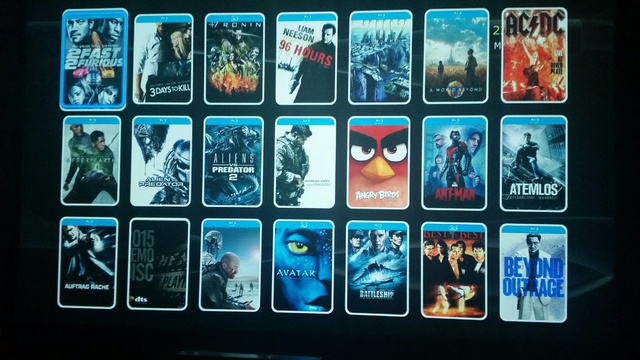 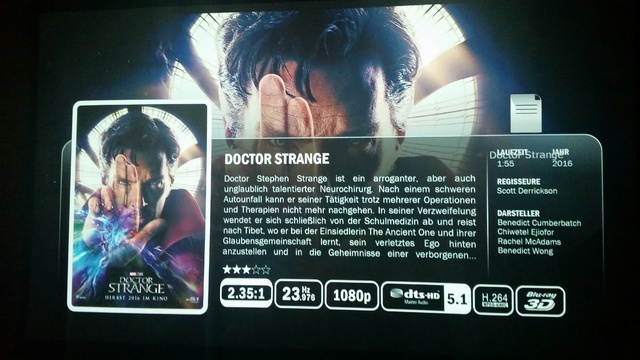 Bilder sind leider etwas unscharf, da im dunklen mit dem Handy von der 3m Leinwand abfotografiert. Schade das man den Dune bei Zappiti nicht länger mit der neuen Software unterstützt.  |
||
|
blaufichte
Inventar |
#798
erstellt: 07. Mrz 2017, 17:51

|
|
|
Hallo, @Gorilla, du hattest mit dem Netzteil recht. Heute kam der Neue an und ich habe nur das Netzteil an meinen Alten gesteckt. Daraufhin ist er hochgefahren. Jetzt habe ich trotzdem die Festplatte getauscht und behalte den, der heute angekommen ist. Grüße fichte |
||
|
Vakuumverdünner
Ist häufiger hier |
#799
erstellt: 08. Mrz 2017, 15:24

|
|
|
Mahlzeit! Es gibt eine neue Firmware ("170307_0153_r11" (BETA version)):  http://dune-hd.com/eng/support/firmware_zone/48 http://dune-hd.com/eng/support/firmware_zone/48Die Neuigkeiten darin:
Gruß |
||
|
latte0815
Ist häufiger hier |
#800
erstellt: 08. Mrz 2017, 17:19

|
|
|
Hi, da ich Dune Neuling bin würde mich mal interessieren ob ich von der BETA Version wieder auf die STABLE flashen kann? Gibt es die Möglichkeit eigene IPTV Streams hinzuzufügen und wenn ja wie? Edit: Wie wird die Firmware geflasht, einfach auf einen USB Stick? Online möchte ich nicht flashen. [Beitrag von latte0815 am 08. Mrz 2017, 17:22 bearbeitet] |
||
|
Bartimausi
Stammgast |
#801
erstellt: 08. Mrz 2017, 21:52

|
|
|
Mache ich seit 3 Jahren online, ohne Probleme Hat die schon jemand installiert ? Ich befürchte, das dann der "Testzeitraum" für BD-Menü und MyCollection flöten geht...  [Beitrag von Bartimausi am 08. Mrz 2017, 22:04 bearbeitet] |
||
| ||
|
|
||||
| Das könnte Dich auch interessieren: |
|
Dune HD Solo Lite (mit Sigma Chipsatz) harryhirsch76 am 07.09.2016 – Letzte Antwort am 06.04.2020 – 53 Beiträge |
|
Dune Solo 4K Review Sledgehamma am 04.09.2016 – Letzte Antwort am 30.08.2018 – 19 Beiträge |
|
Player mit Sigma Designs SMP8635 x-Mystique-x am 13.12.2007 – Letzte Antwort am 22.04.2008 – 44 Beiträge |
|
Dune HD Duo 4K oder Dune HD Duo BASE 4K poly1965 am 11.11.2017 – Letzte Antwort am 11.11.2017 – 4 Beiträge |
|
Sigma Designs 8653 - Sigma Designs 8642/8642 jw am 20.08.2011 – Letzte Antwort am 20.08.2011 – 4 Beiträge |
|
Dune HD Duo 4K Helveterix am 06.01.2017 – Letzte Antwort am 25.12.2017 – 50 Beiträge |
|
Dune HD Duo 4K DeSteinert am 06.05.2019 – Letzte Antwort am 11.05.2019 – 6 Beiträge |
|
Review: Dune Pro 4K II Sledgehamma am 17.08.2020 – Letzte Antwort am 21.10.2020 – 17 Beiträge |
|
XtreamerTV - Xtreamer goes Sigma ! DonTrafo am 14.12.2012 – Letzte Antwort am 14.12.2012 – 3 Beiträge |
|
Wann kommt der Nachfolge Chipsatz des Sigma 8635? V._Sch. am 23.07.2008 – Letzte Antwort am 23.07.2008 – 2 Beiträge |
Anzeige
Produkte in diesem Thread

Aktuelle Aktion
Top 10 Threads in Multimediaplayer der letzten 7 Tage

- Amazon Fire-Tv Stick und LG OLED55CX9LA
- HI RES Streaming über QOBUZ
- INNUOS ZENmini - ZEN - ZENith -Pulse Serie - Roon Erfahrungsaustausch
- Noxon iRadio 400 keine Internetsender mehr
- Lösung der DENON WLAN Probleme
- Pioneer N-70AE / N-50AE / N-30AE
- Bluesound VAULT 2i
- Kodi v20 KEINE MKV Dateien & erkennt Bibliothek nicht mehr auf Nvidia Shild
- Anleitung für DUMMIES: Audiophiler Raspberry Selbstbau Low Budget Musikplayer/-streamer
- Audio Netzwerkplayer was bringts?
Top 10 Threads in Multimediaplayer der letzten 50 Tage

- Amazon Fire-Tv Stick und LG OLED55CX9LA
- HI RES Streaming über QOBUZ
- INNUOS ZENmini - ZEN - ZENith -Pulse Serie - Roon Erfahrungsaustausch
- Noxon iRadio 400 keine Internetsender mehr
- Lösung der DENON WLAN Probleme
- Pioneer N-70AE / N-50AE / N-30AE
- Bluesound VAULT 2i
- Kodi v20 KEINE MKV Dateien & erkennt Bibliothek nicht mehr auf Nvidia Shild
- Anleitung für DUMMIES: Audiophiler Raspberry Selbstbau Low Budget Musikplayer/-streamer
- Audio Netzwerkplayer was bringts?
Top 10 Suchanfragen

Forumsstatistik

- Registrierte Mitglieder930.678 ( Heute: 1 )
- Neuestes Mitgliedcutte
- Gesamtzahl an Themen1.563.481
- Gesamtzahl an Beiträgen21.826.706