| HIFI-FORUM » Fernseher & Beamer » Projektoren / Beamer » Color & Tint - Probleme bei der Kalibrierung mit F... | |
|
|
||||
Color & Tint - Probleme bei der Kalibrierung mit Farbfilterfolien+A -A |
||
| Autor |
| |
|
Nudgiator
Inventar |
#1
erstellt: 18. Apr 2011, 17:39

|
|
|
Für alle Leute, die Farbfilterfolien für die Kalibrierung nutzen, habe ich einen interessanten Beitrag gefunden, der die damit verbundenen Probleme aufzeigt. Es werden aber auch Lösungsvorschläge aufgezeigt, um dennoch ein brauchbares Ergebnis zu erzielen:
[Beitrag von Nudgiator am 18. Apr 2011, 17:42 bearbeitet] |
||
|
George_Lucas
Inventar |
#2
erstellt: 19. Apr 2011, 08:44

|
|
|
Da es hier besser passt als im "Sanyo Thread zur Bildoptimierung" von Andreas1968, meine Erfahrung dazu. Den JVC DLA-X3 hab ich 3-mal optimiert, um die Unterschiede festzustellen. 1. Kalibriert auf 6500K, Farbraum HDTV, Gamma 2.22 (linear) 2. Kalibriert auf 6500K, Farbraum DCI, Gamma 2.22 (linear) 3. Optimiert mit Filterfolien auf 6500K, Farbraum HDTV, Gamma 2.2 Das Ergebnis ist durchweg überraschend. Kalibriert (über das Servicemenü) erreicht der JVC-X3 rund 1.000 Lumen. Die Farbdarstellung ist nahezu perfekt. Delta E Werte liegen ab 10 IRE durch die Bank zwischen 0,1 und 0,4. Die Farbtemperatur beträgt 6505 Kelvin und es wird eine Maximalhelligkeit von 17,88 fL auf 3 Meter Bildbreite erzielt. 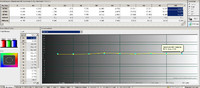 Optimiert mittels Finzel Test-DVD (über das zugängliche Usermenü) und Blaufilterfolien erreicht der JVC-X3 rund 850 Lumen. Die Farbtemperatur beträgt ca. 6200 Kelvin und die Maximalhelligkeit beträgt 15,2 fL auf 3 Meter Bildbreite. 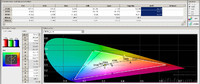 Hier nun ein Screenshot nach der Kalibrierung mit Messequipment (kalibrierter Spyder3 + HCFR). Es sind alle Details des Bildes gut zu erkennen. Die Farben sind stimmig, die Durchzeichnung perfekt. Mit der Bildoptimierung per Finzel-DVD gibt es auf den ersten Blick kaum einen Unterschied. Wer keinen direkten A/B-Vergleich durchführt, wird keinen Unterschied erkennen. Ab Werk ist der Projektor bereits sehr gut farblich abgestimmt. Auffällig ist halt, dass die "Navi" insgesamt minimal zu rötlich wirkt. Auch das Gelb in den Augen (in Richtung Cyan) und der Anhänger der Kette (leichter Blau/Cyanstich) weisen minimale Farbunterschiede auf. Das sind die Auswirkungen des leicht verschobenen Farbraums. Erstaunt hat mich die nahezu identische Farbsättigung. Wird der Farbraum kalibriert und die übrigen Einstellungen wie Helligkeit, Kontrast, Farbe und Tint mit Hilfe der Finzel-DVD eingestellt, fallen sogar diese geringen Farbunterschiede weg! Es heißt immer, der Farbraum Erweitert 1 (DCI-Standard) des JVC-X3 würde ein bonbonfarbiges Bild machen. Nun schauen wir uns den Screenshot doch mal etwas genauer an. Es ist zu erkennen, dass alle Farben insgesamt etwas kräftiger wirken. Vor allem die Ohren der Navi und die Kette haben ein farbintensiveres Rot. Ansonsten sind die Unterschiede ausgesprochen gering. Die Farbanmutung ist sehr natürlich. Ich kann alle verstehen, denen dieses etwas farbkräftigere Bild besser gefällt - kommt es doch näher an eine Original-Kinoprektion heran. Wer sich seinen Projektor mittels Farbfilter einstellt, wird schon mal ein sehr gutes Bildergebnis erhalten. Dieses entspricht messtechnisch zwar nicht exakt der Norm, aber die Unterschiede sind subjektiv ausgesprochen gering. Das beinhaltet aber, dass die Werkseinstellungen des Projektors schon sehr gut sein sollten. Je schlechter diese sind, desto größer sind die qualitativen Bildunterschiede. Hier mal der Bildmodus "Film" des JVC-X3, deren Farben im direkten Vergleich viel zu blass aussehen. Gut zu erkennen ist das vor allem am roten Ohrschmuck. Hier fehlt die Sättigung von Rot. Fazit: Beim JVC-X3 führte die Kalibrierung (mit Einbeziehung des Service-Menüs) zu erheblich mehr Lichtleistung. In der Praxis ist der Unterschied zwischen 850 Lumen und rund 1000 Lumen selbst im direkten A/B-Vergleich nur sehr schwer zu erkennen. Die Einstellung mit Hilfe einer Test-DVD kann subjektiv zu nahezu identischen Bildeindrücken führen wie eine Kalibrierung per Messequipment. [Beitrag von George_Lucas am 19. Apr 2011, 11:44 bearbeitet] |
||
|
Nudgiator
Inventar |
#3
erstellt: 19. Apr 2011, 10:11

|
|
|
Du hast es ja schon richtig erkannt: der X3 ist ab Werk schon gut eingestellt, wenn man den richtigen Bildmodus erwischt. Dieser liegt so nahe an der Norm, daß man kaum noch nachregeln muß. Wie sieht es aber aus, wenn ich die "schlimmstmögliche" Kombination erwische ? Mit einem Messkopf bin ich dann immer noch in der Lage, das hinzubiegen, sofern die Linearität des Farbraumes nicht zusammenbricht. Aber auch das kann man nachmessen, so daß man hier nicht in diese Falle läuft. Interessant wäre es, mit einem Blaufilter diese schlimmstmögliche Kombination zu kalibrieren. Welches Ergebnis erzielt man dann ? Ich war in letzter Zeit in vielen Fachforen unterwegs. Hier wird teils empfohlen, zusätzlich zur Einstellung per CMS, auch per Filter Color & Tint einzustellen. Das handhabt aber jeder etwas anders. Ich selbst verzichte darauf, da hinterher die Messung per Messkopf Abweichungen hervorgebracht hat. IMHO ist der Filter auch überflüssig, da der Messkopf genauere Ergebnisse hervorbringt. Was mir viel mehr Sorgen bereiten würde: woher weiß ich, daß der Blaufilter auch "korrekt" arbeitet ? Einen Messkopf kann ich kalibriert kaufen / nachkalibrieren lassen, selbst gegenchecken. Bei einem Blaufilter entfällt diese Möglichkeit. Ich besitze die DVD Video Essentials (BluRay) mit Filterfolien und die Finzel-DVD. Je nachdem, welche Folie ich benutze, erhalte ich andere Ergebnisse. Welches Ergebnis stimmt nun ? Das wäre mir einfach zu unsicher. Ich will die Filterfolien nicht verteufeln, habe aber bessere Ergebnisse mit den Sensoren erzielt, die ich noch dazu verifizieren kann. Bevor man sich aber ausschließlich auf seine Augen verläßt, die sich nicht wirklich dafür eignen, würde ich auch lieber die Filterfolien nutzen. Zu den Reglern für Color & Tint sei noch erwähnt, daß man hier sehr vorsichtig vorgehen sollte. Nicht selten versaut man sich dadurch ganz schnell die Linearität des Farbraumes. Diese leidige Erfahrung habe ich schon mit dem Lumagen Vision HDP machen müssen. Ich würde die Regler daher nur geringfügig nutzen. [Beitrag von Nudgiator am 19. Apr 2011, 10:18 bearbeitet] |
||
|
George_Lucas
Inventar |
#4
erstellt: 19. Apr 2011, 11:37

|
|
|
Keine Frage, so lange der Projektor ein gutes Werkspreset besitzt, sind davon ausgehend gute subjektive Ergebnisse zu erzielen, für die es IMO keines Messsensors bedarf. Mit frischer (neuer) Lampe sind bei nahezu allen aktuellen Projektoren gute Ergebnisse zu erzielen, weil fast alle Modelle mindestens einen ab Werk gut eingestellten Bildmodus besitzen. Anders sieht es möglicherweise nach ein paar hundert Stunden aus. In aller Regel nimmt nicht nur die Helligkeit der Lampe ab, es verändern sich dadurch auch deutlich sichtbar die Farben.  Auf dem Screenshot ist dies zwischen neuer Lampe und einer Lampe mit 2000 Stunden deutlich zu erkennen. Diese Farbabweichungen sind nicht mehr mit einer Test-DVD und einem Farbfilter zu korrigieren. In diesem Fall ist ein Messsensor inkl. Software deutlich im Vorteil, um ein gutes Bildergebnis auch nach 2000 Stunden zu erzielen. Ob ein Farbfilter korrekt filtert ist für den Laien ebenso schwierig herauszufinden wie die richtige Werteausgabe eines Messsensors. In beiden Fällen gibt es Möglichkeiten, "kalibrierte" Messsensoren und farbrichtige Filter zu kaufen und in beiden Fällen muss dem Verkäufer vertraut werden. Ansonsten wird ein kalibrierter Kalibrierer benötigt...  Zurück zu Bildoptimierung. Erstaunt war ich aber, als ich am JVC-X3 sowie einem Panasonic PT-AE2000/4000 das Ergebnis zwischen "Filtereinstellung" mit Test-DVD und einer "Kalibrierung" inkl. Farbraumanpassung verglichen habe. Da gab es mit frischer Lampe kaum einen sichtbaren Unterschied in den Farben. Sobald die Lampe aber 500 Stunden auf der Uhr hatte, waren die Bildeindrücke anders. Hier sahen die kalibrierten Projektoren immer noch richtig aus, während die mit "Farbfiltern eingestellten" Projektoren (Panasonic PT-AE2000 und JVC-HD550) deutlich andere Farben darstellten. Meist "vergilbte" das Weiß! Kann ein falsch eingestellter Bildmodus mittels Farbfilter auch optimiert werden. Hierbei hab ich festgestellt, dass das im Rahmen durchaus funktioniert, wenn der Farbtemperaturverlauf einigermaßen gleichmäßig ist. Selbst die zu blassen Farben im Bildmodus "Film" des JVC-X3 ließen sich so wunderbar optimieren. Einen nennenswerten Unterschied gab es subjektiv nicht zur (D65) kalibrierten Einstellung. [Beitrag von George_Lucas am 19. Apr 2011, 12:03 bearbeitet] |
||
| ||
|
|
||||
| Das könnte Dich auch interessieren: |
|
Kalibrierung Jimmine am 24.09.2021 – Letzte Antwort am 24.09.2021 – 4 Beiträge |
|
Panasonic PT-AE 4000 Kalibrierung HCFR DrWhy am 23.02.2011 – Letzte Antwort am 02.03.2011 – 3 Beiträge |
|
Hilfe bei Beamer-Kalibrierung schimmel_ms am 16.01.2010 – Letzte Antwort am 19.01.2010 – 3 Beiträge |
|
Beamer Kalibrierung Nudgiator am 09.01.2010 – Letzte Antwort am 11.02.2010 – 115 Beiträge |
|
Prinzipien bei Kalibrierung Gabbyjay am 28.12.2011 – Letzte Antwort am 22.04.2012 – 79 Beiträge |
|
Kalibrierung Gammakurve TWCL am 23.01.2014 – Letzte Antwort am 24.01.2014 – 6 Beiträge |
|
Beamer Kalibrierung musicsound-2 am 16.02.2013 – Letzte Antwort am 16.02.2013 – 3 Beiträge |
|
Beamer Kalibrierung Diary am 30.05.2011 – Letzte Antwort am 26.06.2011 – 15 Beiträge |
|
Projektor-Kalibrierung ... x-rossi am 01.06.2005 – Letzte Antwort am 13.09.2005 – 16 Beiträge |
|
Farb-Kalibrierung thx2001 am 10.07.2006 – Letzte Antwort am 10.07.2006 – 3 Beiträge |
Foren Archiv
2011
Anzeige
Produkte in diesem Thread

Aktuelle Aktion
Top 10 Threads in Projektoren / Beamer der letzten 7 Tage

- JVC DLA-NP5 / NZ7, NZ8, NZ9
- Epson EH-LS11000 & EH-LS12000 2021 Laser, 3LCD, Shift 4k
- Deckenhalterung Beamer- Bild verkehrt herum?
- Wo Steckdosen in der Decke platzieren für meinen Beamer?
- XGIMI Horizon Pro Beamer Gespräche, Tipps und Tricks
- Beamer macht Lila bild pls help
- Fleck INNEN in der Linse!
- EPSON EH-TW7000 und EH-TW7100: 4K PRO-UHD Nachfolger der EH-TW6700 und EH-TW6800
- nebula capsule max mit apps bespielen
- Sony Beamer 2022 - VPL-XW5000ES - ( VPL-XW6000ES in Amerika ) / VPL-XW7000ES
Top 10 Threads in Projektoren / Beamer der letzten 50 Tage

- JVC DLA-NP5 / NZ7, NZ8, NZ9
- Epson EH-LS11000 & EH-LS12000 2021 Laser, 3LCD, Shift 4k
- Deckenhalterung Beamer- Bild verkehrt herum?
- Wo Steckdosen in der Decke platzieren für meinen Beamer?
- XGIMI Horizon Pro Beamer Gespräche, Tipps und Tricks
- Beamer macht Lila bild pls help
- Fleck INNEN in der Linse!
- EPSON EH-TW7000 und EH-TW7100: 4K PRO-UHD Nachfolger der EH-TW6700 und EH-TW6800
- nebula capsule max mit apps bespielen
- Sony Beamer 2022 - VPL-XW5000ES - ( VPL-XW6000ES in Amerika ) / VPL-XW7000ES
Top 10 Suchanfragen

Forumsstatistik

- Registrierte Mitglieder930.841 ( Heute: 5 )
- Neuestes Mitgliedjohnsonlovegrove
- Gesamtzahl an Themen1.563.925
- Gesamtzahl an Beiträgen21.839.189











